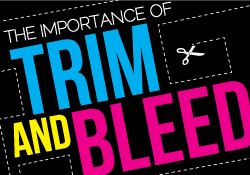Graphic Design Friday: Trim and bleed lines
Have you ever printed something that came back with a white line around the edge? This often happens when the bleed and trim lines are not taken into consideration. Every product on PrintPlace.com has template layouts that include these lines to ensure the precision of every piece. For them to work though, you need to know how to correctly use them. In today’s graphic design tip video, Chambley explains exactly what these lines mean and how to achieve the best results by applying them to your design.
Video Transcription
Hey, this is Chambley from PrintPlace.com. Today we’re going to talk about two extremely important words in print design that will mean the difference between a brilliant marketing piece and confusing mess. These are “trim” and “bleed.”
Trim and bleed are represented as colored lines along the border of your artwork. You can download templates with bleed and trim guides from any product page on PrintPlace.com.
Bleed is artwork such background colors or images that extend farther than the trim edge of a print document. Bleed is represented by the red line.
Trim is the final size of your print product after it’s been cut. This is represented by the blue line.
By extending your design past the trim line, all the way to the bleed line, you’ll ensure there’s no unprinted edges, leaving nasty white lines around your design…unless that’s what you’re going for.
You’ll also notice a green line. This is the caution line. Anything such as text, logos, or important parts of a photo should not extend past this line. That way you’ll avoid unfortunate accidents such as cutting someone’s face in half or saying something you didn’t really mean to say.
These guides should help things go more smoothly, but if there are any issues with your design such as a missing bleed or text that might cut off, someone from our art department will personally notify you. You’ll then have the chance to adjust your design before it goes to press.
That wraps it up for this week. Don’t forget to subscribe. Every Friday we’ll have a new tip on graphic design right here from PrintPlace.com.

PrintPlace’s mission is to provide customers with unparalleled printing services through the knowledge and expertise of its employees.