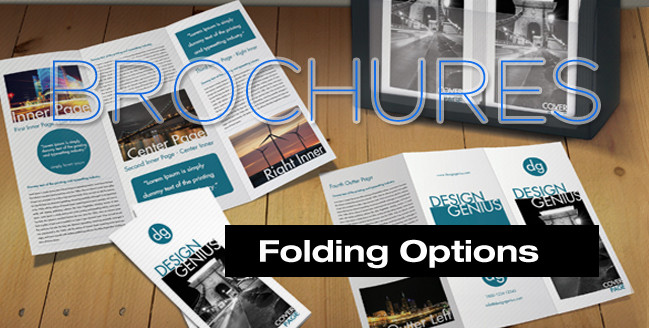How to fold paper into a brochure
There are several ways to fold a brochure, and each has its own benefits. At PrintPlace.com, we realize that not everyone is as passionate about printing as us, and you might be confused by some of the printing terms we use. That’s why we want to clarify some for you. The half-fold and tri-fold are pretty simple and easy to figure out, but with names like double parallel fold and French fold, they can be a bit harder to remember. No problem. That’s why we’re here to guide you.
We even designed a video that clearly shows the different brochure folds we offer. Take a look and watch closely. The types of brochure folds become easy to understand when they are clearly illustrated and explained thoroughly.
To remember the differences, We laid out some pointers about each of the folds below. Along with the details of each, are some tips on how to best utilize them. By the end you should understand exactly which fold is best for you.
Tri-fold (Letter fold):
The paper is folded so the outside thirds fold in toward the middle, just like folding a wallet. This creates six panels with the interior panel opening into one large triple-panel. Known as a letter fold for the way a business letter is typically folded by hand before inserted into an envelope.
- It’s a common fold for brochures and flyers. Because it is used so much though, make sure the front panel stands out from the crowd.
- A practical use of this fold is a step-by-step presentation, with each subsequent step literally unfolding.
- The tri-fold creates a self-contained unit of paper that is easily handled by even automated envelope insertion machines.
How to fold a tri-fold brochure
Creating tri-fold brochures is easy but requires technique and precision for best results. Follow these simple steps:
- Place a sheet of paper on a clean, flat surface. This will be your work area.
- Fix the orientation. The paper’s short side should be on your left and right side, while the long side is facing you. If the brochure contents are already printed, the inside panels should be facing you.
- Divide the sheet into thirds. You can eyeball this but it’s better to measure for uniformity and precision. Mark the top edge and bottom edge using a pencil.
- Starting with the right side and using the pencil marks as reference, fold the sheet across. Repeat for the left side.
- Flatten and erase any remaining pencil marks.
Z-fold:
This fold is similar to the tri-fold, but instead of both thirds folding in, the paper is folded to look like the letter “Z” when viewed from the end. There are six panels on this fold as well. The customer opens the first page and has two panels visible with a third that can be opened.
- The Z-fold is ideal for large images or charts. To entice a reader to open it, large, visual typography on the front panel is ideal.
- Multi-page presentations benefit from the Z-fold since the pages unfold in sequence.
- Some automated envelope insertion machines might have trouble with the fact that it tends to spring up though.
Half-fold:
The paper is simply folded in half once. This creates four panels. The customer opens this paper fold like a book, so the natural front panel is obvious. Catch the customer’s eye with the front cover, then tell the rest of the story with the inside two panels.
- It is most commonly used in greeting cards, brochures, and restaurant menus. The side-by-side panels make for excellent product comparisons. This style allows for larger images uninterrupted by folds.
- Half-folds create a wider brochure than most folds, which makes them too large for standard brochure racks, but also makes them more noticeable.
- Die-cutting in combination with this fold can create a unique look, sure to catch your customer’s eye.
Double parallel fold:
The paper is folded in half and then in half again in the same direction. This creates 8 panels.
- Use this fold style to present several different products or services.
- It is difficult to direct the customer with this fold, but you can use page numbers to help.
- This fold is very compact so it can be mailed in a smaller envelope.
- Folded again in half at 90 degrees creates a map double parallel fold, named because it is common for maps. This creates 16 panels.
Roll fold:
For this one, you fold one section inside and continue to roll and fold the paper toward the same direction. It also gives you eight panels.
- Good for certificates.
Accordion fold:
This is similar to the Z-fold but has an extra crease so it forms the letter “M” when viewed from the side. This gives you eight panels.
- Because of the skinny panels, it is best to only use this fold with large sizes of paper.
French fold:
This fold is a half-fold in one direction and then a half-fold at 90 degrees the other direction. Picture it like a homemade card. You get eight panels with this fold too.
- A couple of prime uses for the French fold are invitations and greeting cards.
- You can choose to print on one or both sides of the paper. If you choose both, you may want to make a note in one corner coaxing the customer to open the entire paper, since it is completely hidden at first.
Gate fold:
The two sides are folded to meet in the middle, creating a large section in the center and two smaller ones on the sides. It gets its name from its resemblance to a gate as the two flaps on the side open up like gates to show the interior. The gate fold creates six panels.
- If you also fold the whole thing in half along the seam where the gate flaps meet, it’s a double gate fold. This gives you eight.
We have talked a lot about the benefits of these folds used in brochures, but we have other products that can use them as well. These products are all available on PrintPlace.com in a variety of folding options. Brochures, flyers, menus, posters, and sales sheets are a few of our products that have folded options as well. You can also order folded postcards, folded business cards, and greeting cards with a simple half-fold option. Note that some folding options are only available for certain products, paper sizes, and paper types, so be sure to check the options with our instant price tool. There are templates for all of these folds on PrintPlace.com, and if you’re not sure how to use the templates, we have instructions for setting up artwork.
Writer. Marketer. Enjoying writing about printing and marketing. Other things to talk to me about at a cocktail party include travel, dance, and food. Find me on Twitter @writtenbyemilie